README.md 9.8 KB
SwipeCellKit
Swipeable UITableViewCell/UICollectionViewCell based on the stock Mail.app, implemented in Swift.
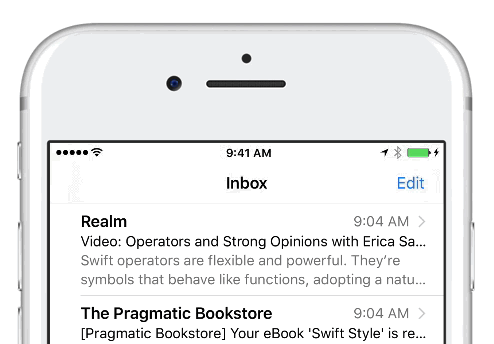
About
A swipeable UITableViewCell or UICollectionViewCell with support for:
- Left and right swipe actions
- Action buttons with: text only, text + image, image only
- Haptic Feedback
- Customizable transitions: Border, Drag, and Reveal
- Customizable action button behavior during swipe
- Animated expansion when dragging past threshold
- Customizable expansion animations
- Support for both
UITableViewandUICollectionView - Accessibility
- Dark Mode
Background
Check out my blog post on how SwipeCellKit came to be.
Demo
Transition Styles
The transition style describes how the action buttons are exposed during the swipe.
Border
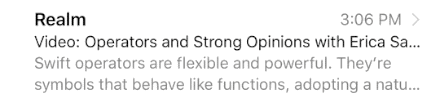
Drag
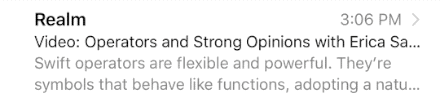
Reveal
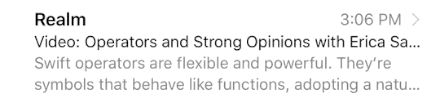
Customized
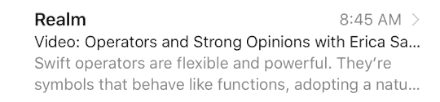
Expansion Styles
The expansion style describes the behavior when the cell is swiped past a defined threshold.
None
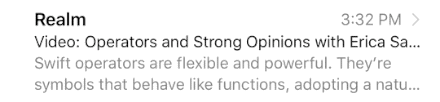
Selection
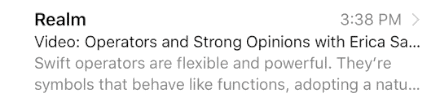
Destructive
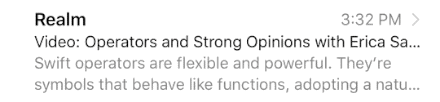
Customized

Requirements
- Swift 5.0
- Xcode 10.3+
- iOS 9.0+
Installation
CocoaPods (recommended)
use_frameworks!
# Latest release in CocoaPods
pod 'SwipeCellKit'
# Get the latest on develop
pod 'SwipeCellKit', :git => 'https://github.com/SwipeCellKit/SwipeCellKit.git', :branch => 'develop'
# If you have NOT upgraded to Xcode 11, use the last Swift Xcode 10.X compatible release
pod 'SwipeCellKit', '2.6.0'
# If you have NOT upgraded to Swift 5.0, use the last Swift 4.2/Xcode 10.2 compatible release
pod 'SwipeCellKit', '2.5.4'
# If you have NOT upgraded to Swift 4.2, use the last non-swift 4.2 compatible release
pod 'SwipeCellKit', '2.4.3'
Carthage
github "SwipeCellKit/SwipeCellKit"
Documentation
Read the docs. Generated with jazzy. Hosted by GitHub Pages.
Usage for UITableView
Set the delegate property on SwipeTableViewCell:
override func tableView(_ tableView: UITableView, cellForRowAt indexPath: IndexPath) -> UITableViewCell {
let cell = tableView.dequeueReusableCell(withIdentifier: "Cell") as! SwipeTableViewCell
cell.delegate = self
return cell
}
Adopt the SwipeTableViewCellDelegate protocol:
func tableView(_ tableView: UITableView, editActionsForRowAt indexPath: IndexPath, for orientation: SwipeActionsOrientation) -> [SwipeAction]? {
guard orientation == .right else { return nil }
let deleteAction = SwipeAction(style: .destructive, title: "Delete") { action, indexPath in
// handle action by updating model with deletion
}
// customize the action appearance
deleteAction.image = UIImage(named: "delete")
return [deleteAction]
}
Optionally, you can implement the editActionsOptionsForRowAt method to customize the behavior of the swipe actions:
func tableView(_ tableView: UITableView, editActionsOptionsForRowAt indexPath: IndexPath, for orientation: SwipeActionsOrientation) -> SwipeOptions {
var options = SwipeOptions()
options.expansionStyle = .destructive
options.transitionStyle = .border
return options
}
Usage for UICollectionView
Set the delegate property on SwipeCollectionViewCell:
override func collectionView(_ collectionView: UICollectionView, cellForItemAt indexPath: IndexPath) -> UICollectionViewCell {
let cell = collectionView.dequeueReusableCell(withReuseIdentifier: "Cell", for: indexPath) as! SwipeCollectionViewCell
cell.delegate = self
return cell
}
Adopt the SwipeCollectionViewCellDelegate protocol:
func collectionView(_ collectionView: UICollectionView, editActionsForItemAt indexPath: IndexPath, for orientation: SwipeActionsOrientation) -> [SwipeAction]? {
guard orientation == .right else { return nil }
let deleteAction = SwipeAction(style: .destructive, title: "Delete") { action, indexPath in
// handle action by updating model with deletion
}
// customize the action appearance
deleteAction.image = UIImage(named: "delete")
return [deleteAction]
}
Optionally, you can implement the editActionsOptionsForItemAt method to customize the behavior of the swipe actions:
func collectionView(_ collectionView: UICollectionView, editActionsOptionsForItemAt indexPath: IndexPath, for orientation: SwipeActionsOrientation) -> SwipeOptions {
var options = SwipeOptions()
options.expansionStyle = .destructive
options.transitionStyle = .border
return options
}
Transitions
Three built-in transition styles are provided by SwipeTransitionStyle:
- .border: The visible action area is equally divide between all action buttons.
- .drag: The visible action area is dragged, pinned to the cell, with each action button fully sized as it is exposed.
- .reveal: The visible action area sits behind the cell, pinned to the edge of the table view, and is revealed as the cell is dragged aside.
See Customizing Transitions for more details on customizing button appearance as the swipe is performed.
Transition Delegate
Transition for a SwipeAction can be observered by setting a SwipeActionTransitioning on the transitionDelegate property. This allows you to observe what percentage is visible and access to the underlying UIButton for that SwipeAction.
Expansion
Four built-in expansion styles are provided by SwipeExpansionStyle:
- .selection
- .destructive (like Mail.app)
- .destructiveAfterFill (like Mailbox/Tweetbot)
- .fill
Much effort has gone into making SwipeExpansionStyle extremely customizable. If these built-in styles do not meet your needs, see Customizing Expansion for more details on creating custom styles.
The built-in .fill expansion style requires manual action fulfillment. This means your action handler must call SwipeAction.fulfill(style:) at some point during or after invocation to resolve the fill expansion. The supplied ExpansionFulfillmentStyle allows you to delete or reset the cell at some later point (possibly after further user interaction).
The built-in .destructive, and .destructiveAfterFill expansion styles are configured to automatically perform row deletion when the action handler is invoked (automatic fulfillment). Your deletion behavior may require coordination with other row animations (eg. inside beginUpdates and endUpdates). In this case, you can easily create a custom SwipeExpansionStyle which requires manual fulfillment to trigger deletion:
var options = SwipeTableOptions()
options.expansionStyle = .destructive(automaticallyDelete: false)
NOTE: You must call
SwipeAction.fulfill(with style:)at some point while/after your action handler is invoked to trigger deletion. Do not calldeleteRowsdirectly.
let delete = SwipeAction(style: .destructive, title: nil) { action, indexPath in
// Update model
self.emails.remove(at: indexPath.row)
action.fulfill(with: .delete)
}
Advanced
See the Advanced Guide for more details on customization.
Credits
Maintained by @mkurabi.
Showcase
We're interested in knowing who's using SwipeCellKit in their app. Please submit a pull request to add your app!
License
SwipeCellKit is released under an MIT License. See LICENSE for details.
Please provide attribution, it is greatly appreciated.





